Samsung is finally making attempts to fill in the gap between brand reliability, performance and affordability.
But, smartphone has a persistent WiFi Issue that forces it to constantly connect and disconnect from the network and people have reported it to be quite irritating at moments.
But, I have a solution for you guys, and it will return your smartphone functioning to normal just after a few clicks. Here you go:
1) Go to the Dialer app.
2) Type in *#0011#
3) Secret Service menu will open.

4)Go to three dots overflow, click on WiFi.

4) You’ll be greeted by WiFi Stats with WiFi Power Saver Mode.

5) Turn WiFi power saver mode OFF.
6) From now, you won’t expereince any WiFi issue whatsoever.
How did you like this article? Was this helpful? Did it actually help your Galaxy J7? Let us know in the comment section below.
1) Go to the Dialer app.
2) Type in *#0011#
3) Secret Service menu will open.

4)Go to three dots overflow, click on WiFi.

4) You’ll be greeted by WiFi Stats with WiFi Power Saver Mode.

5) Turn WiFi power saver mode OFF.
6) From now, you won’t expereince any WiFi issue whatsoever.
How did you like this article? Was this helpful? Did it actually help your Galaxy J7? Let us know in the comment section below.










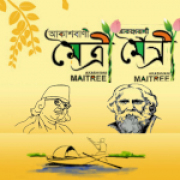

























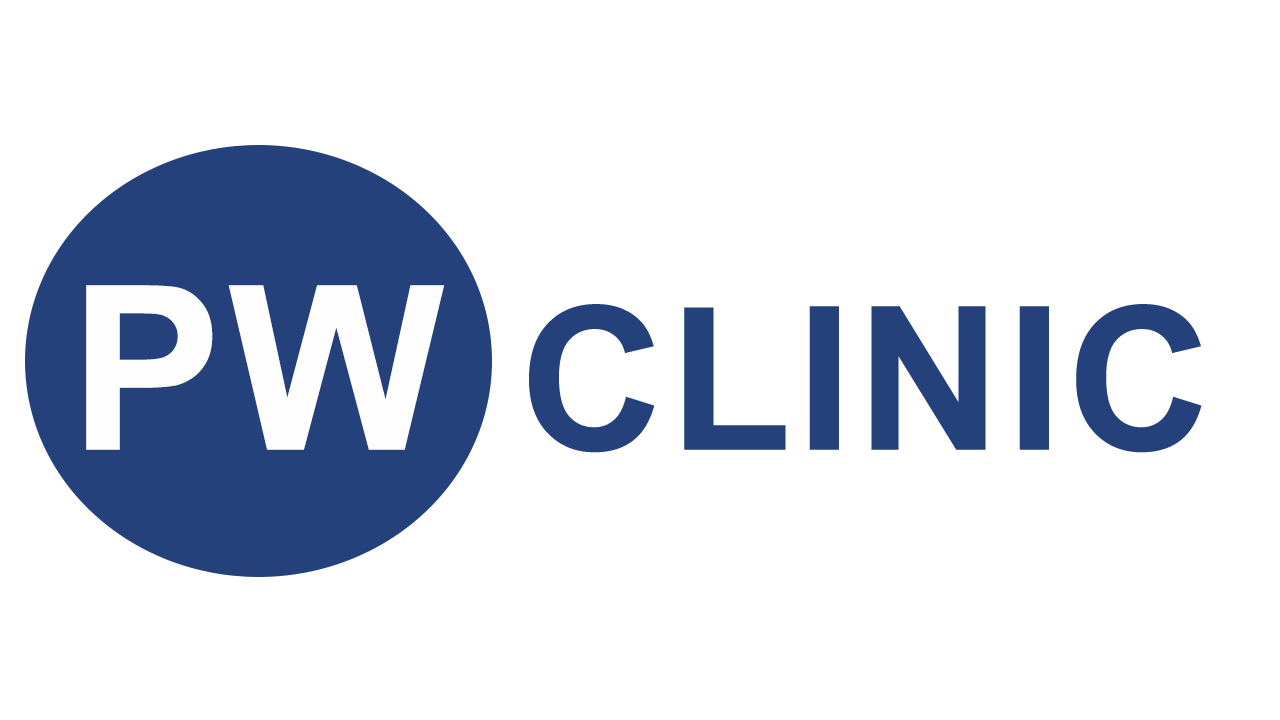












0 মন্তব্যসমূহ