Complete Guide to Submitting an iReport for an Accident in Singapore
In Singapore, all workplace
accidents must be reported through the Ministry of Manpower (MOM) iReport system if they meet the reporting criteria. Here’s a step-by-step guide on how to submit an iReport for an accident.
1. Determine If the Accident is Reportable
Under the Workplace Safety and Health (WSH) Act, employers or occupiers must report certain types of accidents to MOM. You need to report if:
✅ Fatal Accidents: Any workplace accident resulting in death must be reported immediately.
✅ Major Injuries: If an employee suffers a serious injury (e.g., amputation, blindness, multiple fractures, severe burns, paralysis, etc.).
✅ More than 3-Day Medical Leave: If an injured employee is given more than 3 days of medical leave or is hospitalized for at least 24 hours.
✅ Occupational Diseases: If a doctor diagnoses an employee with a work-related illness (e.g., noise-induced deafness, lung diseases, skin diseases, musculoskeletal disorders).
✅ Dangerous Occurrences (DOs): Even if no one is injured, incidents such as explosions, fires, crane failures, or chemical spills must be reported.
2. Gather Necessary Information
Before submitting an iReport, prepare the following details:
✔ Company Details:
- Company Name
- UEN (Unique Entity Number)
- Company Address
✔ Injured Person’s Details:
- Full Name
- NRIC/FIN/Passport Number
- Age & Gender
- Job Title & Department
✔ Accident Details:
- Date & Time of the Accident
- Location (specific workplace address)
- Description of the accident (how it happened, injuries sustained)
- Cause of the accident (e.g., machinery failure, human error, unsafe conditions)
✔ Medical Information:
- Name of Hospital/Clinic
- Type of Injury (e.g., fracture, burns, cut)
- Medical Leave Given (MC days)
✔ Witnesses & Supervisor Details (if any)
3. Submit iReport Online via MOM Portal
Step-by-Step Submission on MOM Website
1️⃣ Go to MOM iReport Portal:
- Visit MOM iReport
2️⃣ Login using Singpass:
- Use Corppass (for companies)
- Use Singpass (for individuals)
3️⃣ Select ‘Report an Accident’
4️⃣ Fill in the Report Form:
- Enter company details, injured person’s details, and accident information.
5️⃣ Upload Supporting Documents (if required):
- Medical certificate (MC)
- Hospital/clinic report
- Photographs (if applicable)
6️⃣ Review and Submit the Report
- Double-check all information before submission.
7️⃣ Receive Confirmation Email
- MOM will send a confirmation email with a case reference number.
4. What Happens After Submission?
▶ MOM will assess the report and may conduct an investigation.
▶ If further information is needed, MOM may contact the company or injured employee.
▶ Employers must cooperate with MOM inspectors if an investigation is required.
▶ If a workplace fatality occurs, MOM may suspend operations and require a full safety review.
5. Additional Compliance & Responsibilities
✅ Notify Insurer: If the employee is covered under Work Injury Compensation Act (WICA), inform the insurer.
✅ Internal Investigation & Corrective Action: Conduct a root cause analysis to prevent similar accidents.
✅ Keep Records: Maintain accident reports for at least 3 years as required by MOM.
✅ Follow-Up with Employee: Ensure medical treatment and compensation (if applicable).
FAQs
❓ What if I fail to report an accident?
- Failure to report a reportable accident is an offense under the WSH Act and can result in fines.
❓ Can I update the report later?
- Yes, you can log in to MOM iReport and update the details if needed.
❓ Is there a deadline for reporting?
- Fatal accidents: Immediate reporting
- Major injuries: Within 10 days
- MC cases >3 days: Within 10 days
Conclusion
Submitting an iReport in Singapore is a legal requirement for workplace accidents. Employers and safety personnel must ensure timely reporting to comply with MOM regulations and enhance workplace safety.
For more details, visit MOM iReport.
https://www.mom.gov.sg/eservices/services/wsh-incident-reporting

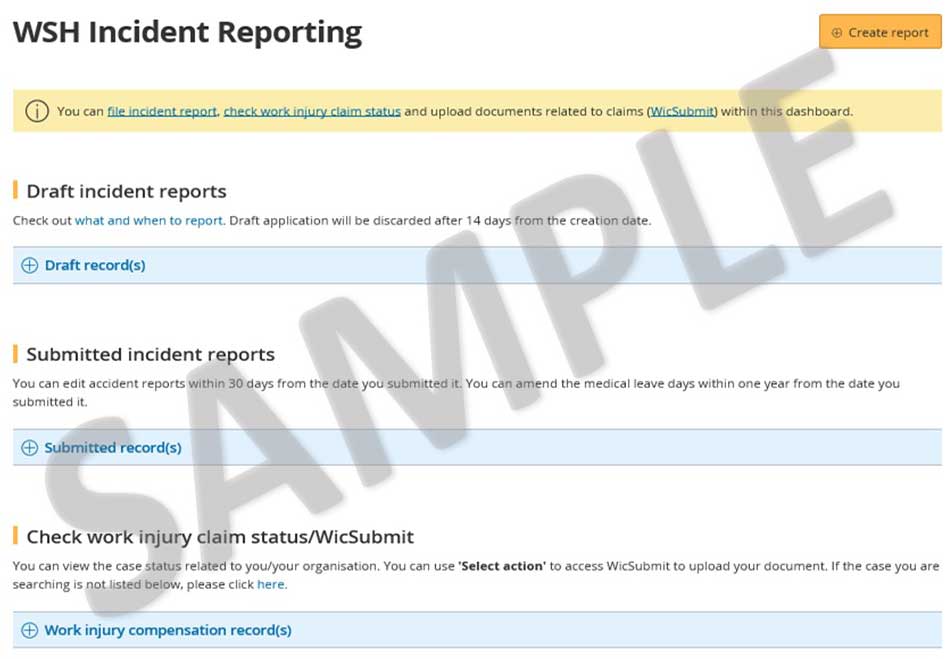









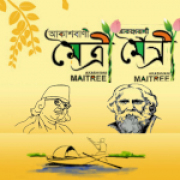



































0 মন্তব্যসমূহ