Haier AC Remote Functions – Full Guide with Formaldehyde Removal Explained
Haier air conditioners are known for their innovative features and energy efficiency. But to fully enjoy what your Haier AC offers, it's important to understand the remote control functions. In this article, we’ll break down each button, especially focusing on advanced features like formaldehyde removal, smart cooling, and sleep mode.
1. Power Button
Turns the AC on or off.
2. Mode Button
Cycles through different operation modes:
- Cool – for standard cooling
- Dry – for dehumidification
- Fan – for air circulation
- Auto – AC adjusts mode automatically
- Heat – available only in hot & cold models
3. Temperature Control (Up/Down Arrows)
Adjust the room temperature. Usually ranges from 16°C to 30°C.
4. Fan Speed
Adjusts the speed of the fan:
- Low, Medium, High
- Some models offer Auto Fan and Silent Mode
5. Turbo/Powerful Button
Activates maximum cooling in the shortest time. Ideal for when you enter a hot room and want to cool it quickly.
6. Sleep Mode
Gradually adjusts temperature during sleep to maintain comfort and save energy. It typically increases the temp by 1°C after 1 hour and 2°C after 2 hours.
7. Timer
Lets you schedule when the AC turns on or off automatically. Perfect for managing usage overnight or before arriving home.
8. Swing
Controls the direction of airflow (horizontal or vertical) or sets it to swing automatically.
9. Formaldehyde Removal
This advanced feature activates the air purification mode designed to remove formaldehyde and other harmful VOCs (volatile organic compounds) from the air.
How It Works:
- Uses cold catalyst filters, activated carbon, or ionizers (depending on model)
- Air is circulated through these filters to capture or neutralize harmful chemicals
- Enhances indoor air quality and is useful after renovations or in new apartments
Note: Not all Haier models come with actual formaldehyde-removal filters. Some may just simulate the mode via ionization or fan adjustments.
10. Eco Mode
Optimizes cooling and compressor usage to save electricity while maintaining comfort.
11. Health/Plasma/Ionizer (varies by model)
Activates ion generator to purify air and kill bacteria. It’s often combined with formaldehyde removal.
12. LED Display Toggle
Turns the indoor unit's display on or off, especially useful at night.
13. Light Button
Some models have a light on/off toggle for energy saving or night comfort.
Tips for Using Haier AC Remote Effectively
- Keep the remote pointed directly at the AC unit.
- Change batteries every 6–12 months for consistent performance.
- Use Formaldehyde Removal mode after painting or moving into a new home for cleaner air.
- Clean filters regularly to maintain efficiency and air quality.
Conclusion
Haier AC remotes are more than just on/off controllers — they’re packed with smart features designed to improve comfort, air quality, and energy efficiency. Understanding functions like formaldehyde removal, eco mode, and sleep mode can help you get the best performance from your unit.
If you’re unsure about your model's capabilities, refer to the user manual or check Haier’s official website for full specifications.











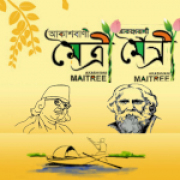
































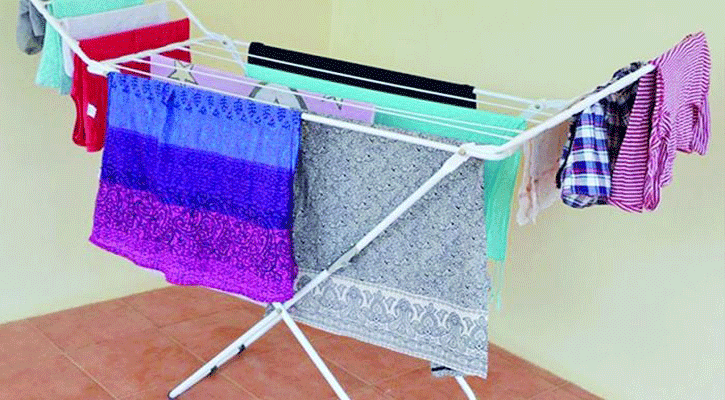





0 মন্তব্যসমূহ