Digital time and date you can add in your website.
It's improve your website design category.
To set this option Follow my below Tips.
Add a Gadget HTML/Java Script.
then paste this html code.
<script type="text/javascript">
tday=new Array("Sunday","Monday","Tuesday","Wednesday","Thursday","Friday","Saturday");
tmonth=new Array("January","February","March","April","May","June","July","August","September","October","November","December");
function GetClock(){
var d=new Date();
var nday=d.getDay(),nmonth=d.getMonth(),ndate=d.getDate(),nyear=d.getYear();
if(nyear<1000) nyear+=1900;
var nhour=d.getHours(),nmin=d.getMinutes(),nsec=d.getSeconds(),ap;
if(nhour==0){ap=" AM";nhour=12;}
else if(nhour<12){ap=" AM";}
else if(nhour==12){ap=" PM";}
else if(nhour>12){ap=" PM";nhour-=12;}
if(nmin<=9) nmin="0"+nmin;
if(nsec<=9) nsec="0"+nsec;
document.getElementById('clockbox').innerHTML=""+tday[nday]+", "+tmonth[nmonth]+" "+ndate+", "+nyear+" "+nhour+":"+nmin+":"+nsec+ap+"";
}
window.onload=function(){
GetClock();
setInterval(GetClock,1000);
}
</script>
<div id="clockbox"></div>
<div id="clockbox" style="font:16pt cambria; color:#FF0000;"></div>
Now save and browse your website!







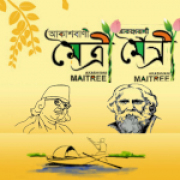




























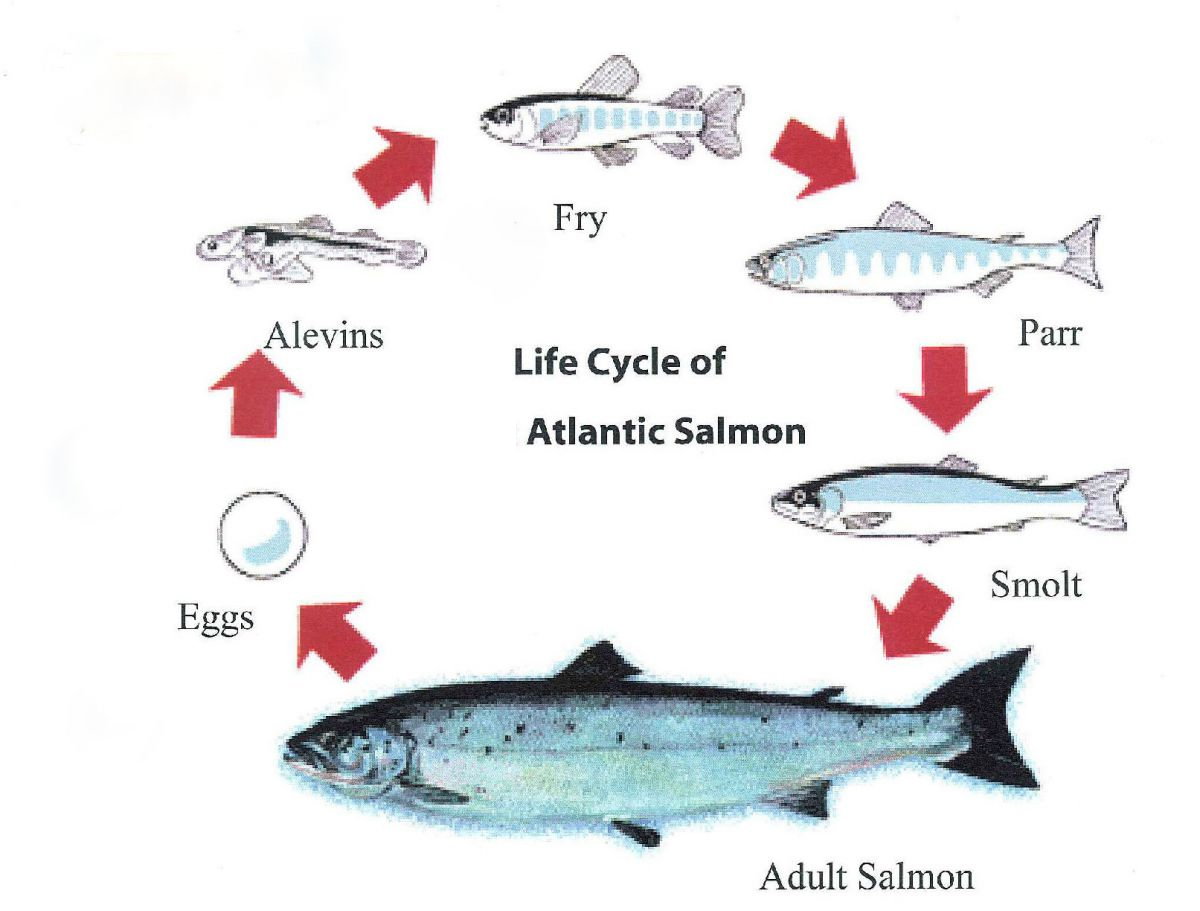


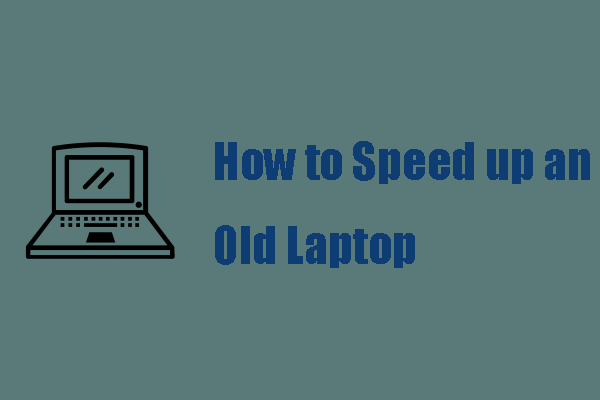




0 মন্তব্যসমূহ