If your WhatsApp account has been hacked, it's important to act quickly to regain control and secure your information. Here’s a step-by-step guide to recover your WhatsApp account:
### 1. Log Back In
1. **Reinstall WhatsApp**: Uninstall and then reinstall WhatsApp from your device’s app store.
2. **Verify Your Phone Number**: Open WhatsApp and follow the verification process. You'll receive a verification code via SMS or a phone call.
3. **Enter the Verification Code**: Input the code to regain access to your account.
### 2. Check and Secure Your Account
1. **Enable Two-Step Verification**: Once you have access, go to WhatsApp Settings > Account > Two-step verification, and set up a PIN. This adds an extra layer of security.
2. **Check for Suspicious Activity**: Review your chats and account settings for any unusual changes or messages that you didn’t send.
3. **Log Out of All Devices**: In WhatsApp, go to Settings > Linked devices and log out of any devices you don't recognize.
### 3. Notify Contacts
1. **Inform Your Contacts**: Let your contacts know that your account was compromised and warn them not to respond to suspicious messages that might have been sent from your account.
2. **Be Cautious of Scams**: Advise them to be cautious about any unusual messages or links received from you during the time your account was hacked.
### 4. Report the Issue
1. **Contact WhatsApp Support**: If you are unable to regain access or if your account shows signs of ongoing unauthorized activity, contact WhatsApp Support. Email them at support@whatsapp.com with details of your issue.
2. **Submit a Support Request**: Go to [WhatsApp Help Center](https://www.whatsapp.com/contact) and submit a request explaining your situation.
### 5. Improve Overall Security
1. **Update Your Phone's Software**: Make sure your phone's operating system and apps are up to date to protect against security vulnerabilities.
2. **Use Strong Passwords**: Use strong and unique passwords for your email and other accounts linked to WhatsApp.
3. **Monitor Your Email**: Check your email for any signs of unauthorized access since email is often linked to account recoveries.
### 6. Educate Yourself
1. **Learn About Common Scams**: Familiarize yourself with common WhatsApp scams and phishing tactics to avoid future incidents.
2. **Be Wary of Unknown Links**: Avoid clicking on suspicious links or downloading attachments from unknown sources.
### Further Assistance
If you still encounter problems or need additional help, you might consider reaching out to your mobile carrier for assistance, as they can also help secure your phone number and prevent unauthorized access.
### Preventive Measures
To avoid future hacks, regularly review and update your security settings, and stay informed about new security features and best practices provided by WhatsApp and your phone's operating system.
By following these steps, you should be able to regain control of your WhatsApp account and enhance its security to prevent future issues.










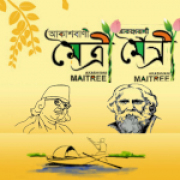






























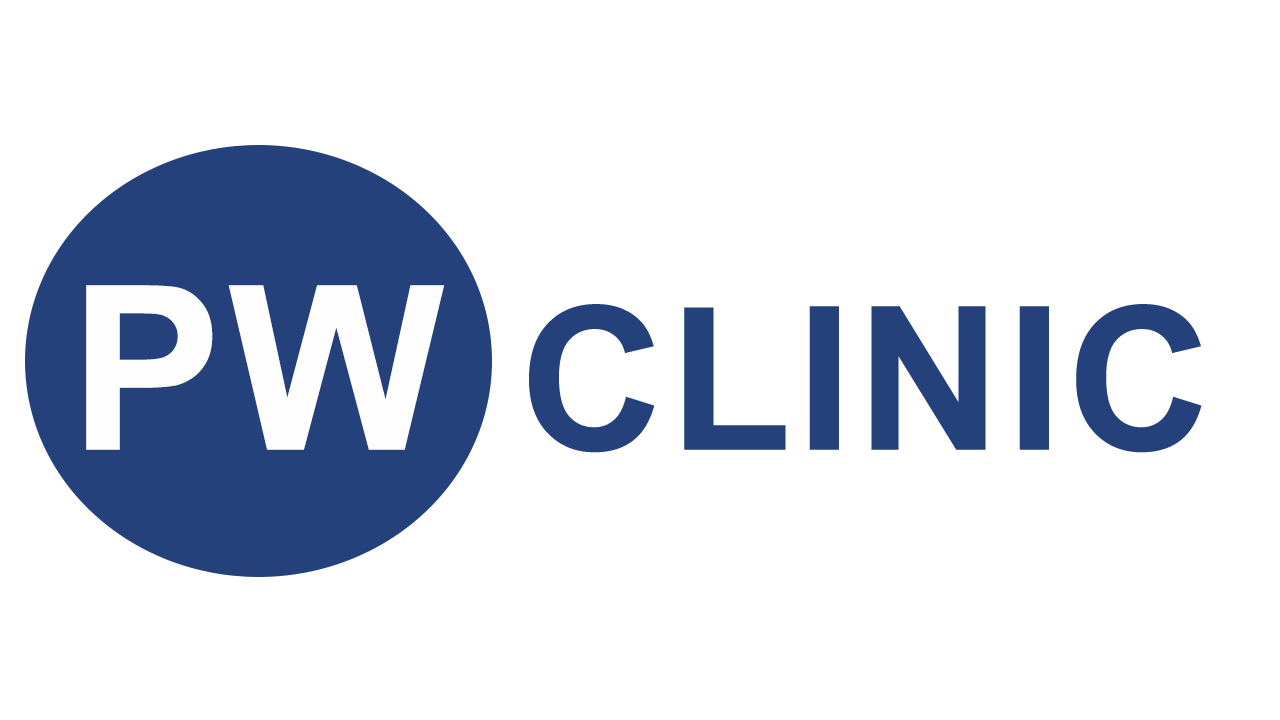





0 মন্তব্যসমূহ