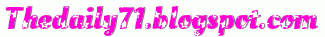An Automatic Call Distributor (ACD) is a telephony system that answers incoming calls and routes them to a specific agent or department within a company.
An ACD typically works with Computer Telephony Integration (CTI) systems and Interactive Voice Response (IVR) to intelligently route incoming calls to the most appropriate agent. It is the backbone of a call center and streamlines the communications process. ACDs allow for:
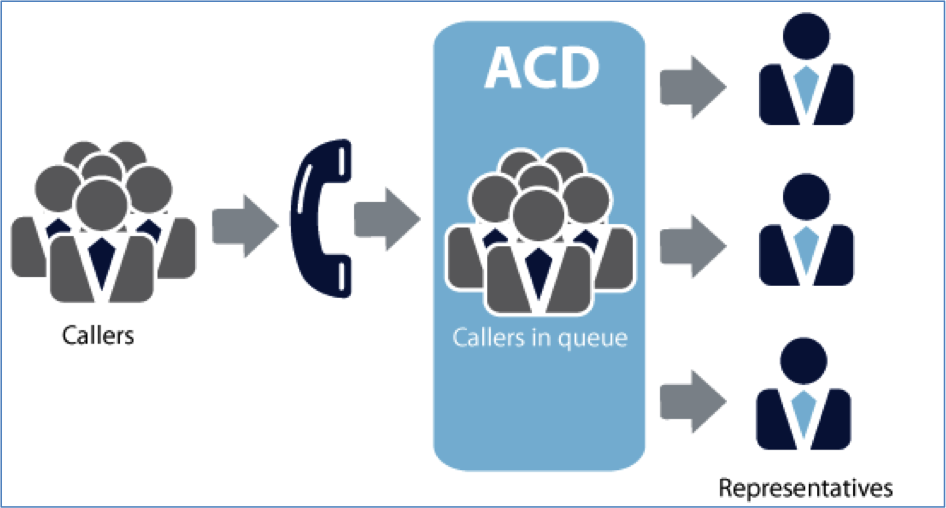
Routing of incoming calls to specific agents based on pre-defined criteria
Calls can be routed to the specific agent or department that is most qualified to address the customer’s needs. For example, callers from Mexico will be routed to Spanish-speaking agents.
Calls can also be routed to agents or departments based on the phone number the caller dialed. For example, if the customer calls the technical support phone number, they will be routed to the technical support department.
Identification and rapid response to VIP callers
ACD allows VIP callers to be routed immediately to the most appropriate agent, or, if none are available, they will be placed in the front of the waiting queue. Callers are identified as VIP based on pre-defined information, tags that they were assigned as well as information from integrated databases or business tools.
The acquisition of usage data
ACDs allow for companies to acquire usage data such as: the number of incoming calls, amount of time an agent spends on the phone with a caller, total number of calls (incoming and outgoing), length of calls, waiting time before the call was answered, etc.
Call monitoring, reporting and coaching of agents
ACDs allows for managers to engage in call monitoring, call conferencing, call barging and whisper coaching. These features enhance the coaching process as well as managerial practices. ACDs also allow for acquisition of data to facilitate real-time and historical reporting.
Integrations with CTI
With CTI integrations, skills-based routing and ACD, agents will have comprehensive information about the caller in their browser, before they answer the call. Many call center software solutions integrate with CRM, helpdesk, live chat, social media and SFA to provide detailed interaction history of the caller. This information enhances the sales and support process so agents are more effective.
Companies that use PBX systems from multiple carriers to function as one virtual call center
Some companies use PBX systems from multiple carriers. These companies can easily function as one by integrating their systems into one virtual call center using an ACD.
Geographically dispersed companies to function as one
ACDs allow for companies that have agents or departments working in different locations to function as one. ACDs can route calls to remote agents, multiple sites, internationally and to mobile phones.
Automatic call back
ACDs give callers who would like to avoid the waiting queue the option to have an agent call them back instead.
Multiple call queues
ACDs allow companies to have multiple waiting queues. For instance, there can be different waiting queues for different departments, different teams of agents or different numbers that the caller dialed.
Integrated Auto-Attendants
For callers who would like to speak to a specific agent, they can dial their extension to be immediately transferred (e.g. “If you know the extension of the party you wish to reach, you can dial it now.”).
Call center overflow
When all agents are busy and the queues are full, calls can be automatically directed to voicemail using the ACD.
With this functionality, any company can easily handle high call volumes and become more cohesive, efficient and professional.
A typical ACD scenario
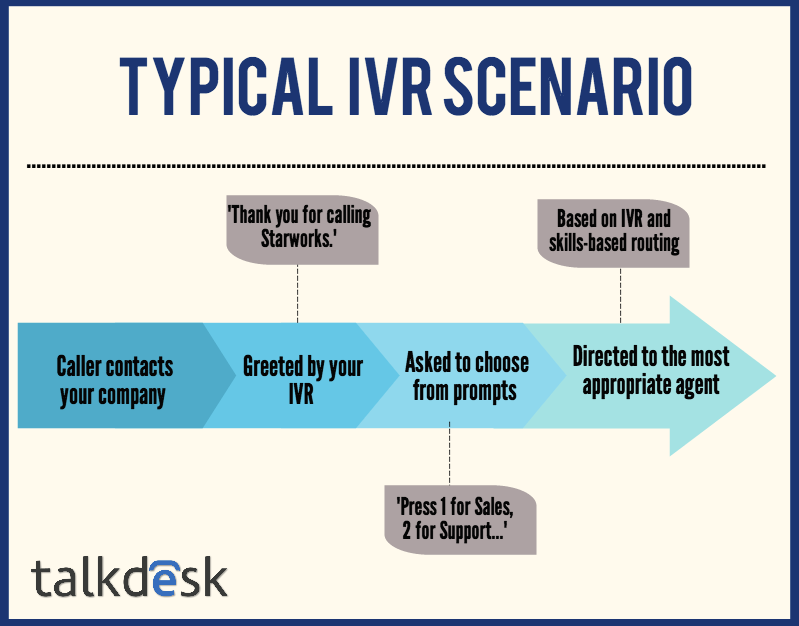
In a typical ACD scenario, a caller contacts a company, is greeted by the IVR (“Thank you for calling Starworks.”) and is asked to choose from a series of prompts (“Press 1 for Sales, 2 for Support…”). Then, based on the company’s routing strategy and information about the customer, the ACD will route them to either the most appropriate agent or to a waiting queue.
The routing strategy
The strategy that the ACD uses to route incoming calls is based on an algorithm that determines the best available employee or department to route the caller to. The routing strategy is customized for each company based on their business needs. The routing algorithm is based on any or all of the following:
The phone number the customer dialed
Caller ID, Automatic Number Identification (ANI), Direct Inward Dialing (DID) or Dialed Number Identification Service(DNIS) which identify information about the caller such as their area code, phone number, etc.
Customized parameters based on the IVR configuration (e.g. “Press 1 for Sales”)
Information the caller entered into the IVR (e.g. account number, credit card, etc.)
Integrated databases, CRM, helpdesk and/or Salesforce
Customer profile data
Agent skills, knowledge or domain expertise
Agent availability
Queue statistics
Time of day
Incoming call distribution methods
An incoming call can be routed to agents in several different ways. The following are 5 different types of incoming call distribution methods:
Linear call distribution – calls are distributed in order to agents (based on a list or pre-determined configuration) starting with the same agent every time.
Circular call distribution – calls are distributed in order to agents (based on a list or pre-determined configuration), starting with the agent that is after the last agent to receive a call. This process is a continuous loop: after it has reached the bottom of the agent list it will start from the top of the list.
Uniform call distribution – calls are directed to the agent who has been idle longest.
Simultaneous call distribution – calls alert all available agents at once. The first agent to answer handles the call.
Weighted call distribution – calls are routed to available agents according to a configurable weighting (pre
ACDs are an invaluable resource for any company, large or small, that interacts with their customers over the phone. An ACD is perfect for teams handling large call volumes, geographically dispersed teams, teams using different telephony systems and teams with specialized agents.
ACDs route calls to the right agent, every time. Customers will benefit from a seamless and consistent experience and agents will benefit from more effective call routing. ACDs will significantly increase the professional image of a company, customer satisfaction and efficiency. The question is: can you afford NOT to have one?
An ACD typically works with Computer Telephony Integration (CTI) systems and Interactive Voice Response (IVR) to intelligently route incoming calls to the most appropriate agent. It is the backbone of a call center and streamlines the communications process. ACDs allow for:
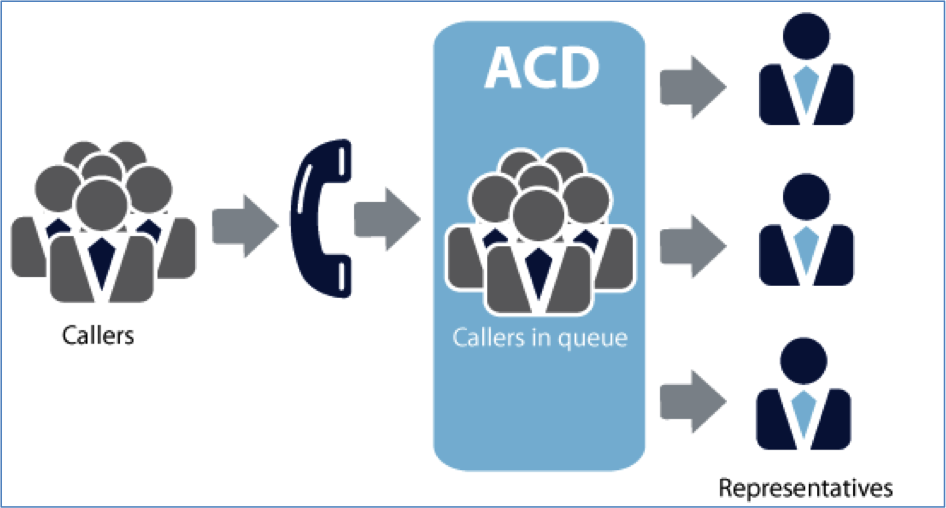
Routing of incoming calls to specific agents based on pre-defined criteria
Calls can be routed to the specific agent or department that is most qualified to address the customer’s needs. For example, callers from Mexico will be routed to Spanish-speaking agents.
Calls can also be routed to agents or departments based on the phone number the caller dialed. For example, if the customer calls the technical support phone number, they will be routed to the technical support department.
Identification and rapid response to VIP callers
ACD allows VIP callers to be routed immediately to the most appropriate agent, or, if none are available, they will be placed in the front of the waiting queue. Callers are identified as VIP based on pre-defined information, tags that they were assigned as well as information from integrated databases or business tools.
The acquisition of usage data
ACDs allow for companies to acquire usage data such as: the number of incoming calls, amount of time an agent spends on the phone with a caller, total number of calls (incoming and outgoing), length of calls, waiting time before the call was answered, etc.
Call monitoring, reporting and coaching of agents
ACDs allows for managers to engage in call monitoring, call conferencing, call barging and whisper coaching. These features enhance the coaching process as well as managerial practices. ACDs also allow for acquisition of data to facilitate real-time and historical reporting.
Integrations with CTI
With CTI integrations, skills-based routing and ACD, agents will have comprehensive information about the caller in their browser, before they answer the call. Many call center software solutions integrate with CRM, helpdesk, live chat, social media and SFA to provide detailed interaction history of the caller. This information enhances the sales and support process so agents are more effective.
Companies that use PBX systems from multiple carriers to function as one virtual call center
Some companies use PBX systems from multiple carriers. These companies can easily function as one by integrating their systems into one virtual call center using an ACD.
Geographically dispersed companies to function as one
ACDs allow for companies that have agents or departments working in different locations to function as one. ACDs can route calls to remote agents, multiple sites, internationally and to mobile phones.
Automatic call back
ACDs give callers who would like to avoid the waiting queue the option to have an agent call them back instead.
Multiple call queues
ACDs allow companies to have multiple waiting queues. For instance, there can be different waiting queues for different departments, different teams of agents or different numbers that the caller dialed.
Integrated Auto-Attendants
For callers who would like to speak to a specific agent, they can dial their extension to be immediately transferred (e.g. “If you know the extension of the party you wish to reach, you can dial it now.”).
Call center overflow
When all agents are busy and the queues are full, calls can be automatically directed to voicemail using the ACD.
With this functionality, any company can easily handle high call volumes and become more cohesive, efficient and professional.
A typical ACD scenario
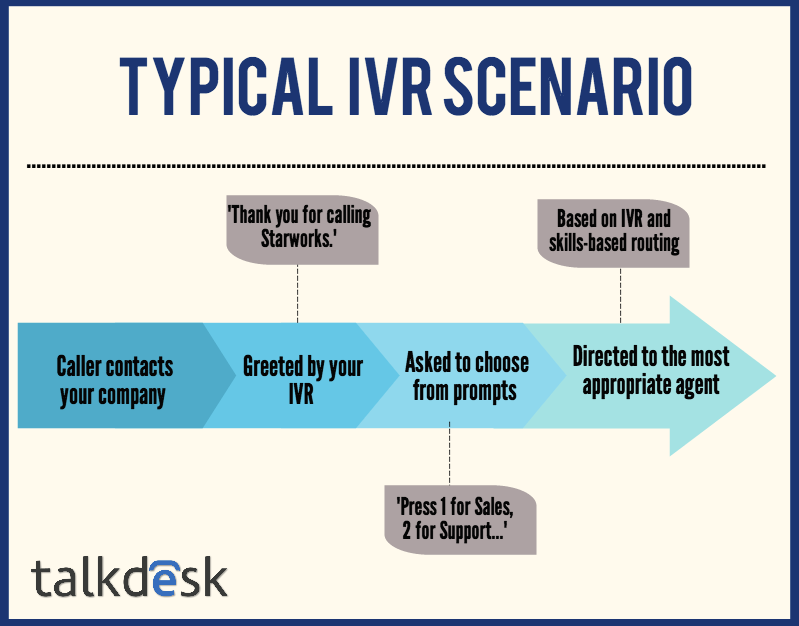
In a typical ACD scenario, a caller contacts a company, is greeted by the IVR (“Thank you for calling Starworks.”) and is asked to choose from a series of prompts (“Press 1 for Sales, 2 for Support…”). Then, based on the company’s routing strategy and information about the customer, the ACD will route them to either the most appropriate agent or to a waiting queue.
The routing strategy
The strategy that the ACD uses to route incoming calls is based on an algorithm that determines the best available employee or department to route the caller to. The routing strategy is customized for each company based on their business needs. The routing algorithm is based on any or all of the following:
The phone number the customer dialed
Caller ID, Automatic Number Identification (ANI), Direct Inward Dialing (DID) or Dialed Number Identification Service(DNIS) which identify information about the caller such as their area code, phone number, etc.
Customized parameters based on the IVR configuration (e.g. “Press 1 for Sales”)
Information the caller entered into the IVR (e.g. account number, credit card, etc.)
Integrated databases, CRM, helpdesk and/or Salesforce
Customer profile data
Agent skills, knowledge or domain expertise
Agent availability
Queue statistics
Time of day
Incoming call distribution methods
An incoming call can be routed to agents in several different ways. The following are 5 different types of incoming call distribution methods:
Linear call distribution – calls are distributed in order to agents (based on a list or pre-determined configuration) starting with the same agent every time.
Circular call distribution – calls are distributed in order to agents (based on a list or pre-determined configuration), starting with the agent that is after the last agent to receive a call. This process is a continuous loop: after it has reached the bottom of the agent list it will start from the top of the list.
Uniform call distribution – calls are directed to the agent who has been idle longest.
Simultaneous call distribution – calls alert all available agents at once. The first agent to answer handles the call.
Weighted call distribution – calls are routed to available agents according to a configurable weighting (pre
ACDs are an invaluable resource for any company, large or small, that interacts with their customers over the phone. An ACD is perfect for teams handling large call volumes, geographically dispersed teams, teams using different telephony systems and teams with specialized agents.
ACDs route calls to the right agent, every time. Customers will benefit from a seamless and consistent experience and agents will benefit from more effective call routing. ACDs will significantly increase the professional image of a company, customer satisfaction and efficiency. The question is: can you afford NOT to have one?