Setting up a radio station
This page deals with the problems of setting up a radio station. Our (MAX) kits will be used as an example, although others could be used as well. We will assume here that you want to setup a FM radio station, AM will be covered at the bottom of this document in a similar short guide.
First, you need to establish what kind of an area you need to cover.
1.) What range will my transmitter have, how much power do I need?
We are all limited by laws of physics. Range is thus limited by several factors:
a) Optical visibility. This can sometimes be up to 40 miles, if you are looking out from a mountain top.
b) Interference from other stations on the same or close-by frequency. Receivers are not ideal and are even becoming more crappy in this modern age of crappy chinese dollar radios. Such receivers have difficulty discerning your signal while there are other strong signals close by.
c) Transmission power. Even if optical visibility is 20 miles, 1W probably won't get you more than a mile. If 50 Watt ERP is used, it's very likely that 20 miles of range will be achieved. This is because 50 Watt ERP is ample power to propagate a strong signal 20 miles. If 1 Million Watts of power is used, it is very likely that signal will only propagate just over 20 miles. This is because the range is limited as described in point a) above(optical visibility).
Assuming the antenna has a clear view, the frequency is clear and an average (poor) quality portable receiver is used, typical transmission power vs range figures are as follows:
| Power watts ERP | Range (miles) |
| 1W | approximately 1-2 (1.5-3km) |
| 5W | approximately 3-4 (4-5km) |
| 15W | approximately 6 (10km) |
| 30W | approximately 9 (15km) |
| 100W | approximately 15 (24km) |
| 300W | approximately 30 (45km) |
It is not possible to have hundreds of miles of range on FM broadcast band (87.5MHz to 108MHz), even if terrain is perfectly flat and you have your antenna on the top of the mountain and you're using killowatts of power. It is occasionally possible due to special atmospheric conditions, such as inversion etc. Such special conditions happen rarely and only last for a very short time so it is not possible to rely upon them in any way. In order to cover so many square miles it is necessary to setup a grid of transmitters and link them via wireless audio links, making sure they do not transmit at the same frequency as they could interfere.
Finally, for absolute novice, there is no difference in range between transmitters of different manufacturers, provided they're operating at the same power level. The difference can show in audio quality, reliability, life span and spurious emissions. There are no secret designs or techniques to reach further with the same amount of power out there.
2. What are the building blocks of a radio station, what do I need to setup a radio station
Incidentally, we have provided a number of prepared complete packages for you, containing everything you need to start broadcasting immediately and explaining what is included in the package. These complete packages can be found here. It is recommended that you check them out even if you do not intend on purchasing any of them, just to get some feel of what you need.
Here is a quick list of things you need to start your own radio station:
A.) FM radio Transmitter
This can be any of our FM transmitters, depending on your budget and your target range. If you just want to cover your property (house, apartment, yard), think about PCI MAX. This transmitter is a PC card, you can insert it into your PC (just like any other computer board) and it turns your PC into a FM radio station.
If you want a higher quality solution, think about our boxed standalone transmitters. This is the way to go for everything but the most basic setups. Note that you can still use your PC to play audio and simply connect your sound card to the external stand-alone transmitter. Beginners are advised to consider either Cyber Max Micro or Cyber Max FM+ 15W (v2) for their first radio station. 15W will satisfy most small comunity radio stations, college radio stations, drive-in cinemas, village setups, tunnel radios or small transponders. If you need more power, consider stronger unit or get 15W or 25W now and add a 1KW amplifier later.
Yet cheaper are our FM KIT . They are just the FM exciter and most require a stereo encoder to produce stereo signal, but we now offer also a solution with on-board RDS and stereo. They also require a bit more knowledge to mount into a case, wire audio and other connections and operate. A novice is advised to check our boxed units instead.
B.) Antenna.
PCI MAX comes with a very rudimentary short-range small handy antenna. All other transmitters require a proper antenna and as a consequence provide vastly superior range. There are two major antenna groups, the directional (transmit most of the power in one direction and thus provide substantial gain) and omnidirectional (transmit in all directions, lower gain). You need to be carefull about several things:
- Antenna needs to be placed as high as possible, preferably on a roof or a highly elevated tower.
- Keep your coaxial cable as short as possible, but still make sure antenna is at least a few meters away from the transmitters and other audio equipment.
- Choose a good location. A mountain top is just about perfect
- Keep your antenna away from audio gear and computer/power supply/transmitter. Also well away from TV or other antennas, cable TV coax and other installations.
- A good antenna system is a much better investment than an amplifier.
Also check our antenna guide.
C.) Coaxial cable
T transfers the energy from your transmitter to the antenna. The exact type needed depends on the length of cable, power level and your budget. Short cable and low-power installations are happy with RG-58 or H-155, for longer runs and higher power levels use a better cable such as H-2000 flex or Cellflex 1/2" or 7/8". You can check specs and buy coaxial cable here.
D.) Power supply
Some transmitters require external power supply, others don't. Make sure to check the specs of your chosen transmitter and include mains power supply in your order, where necessary. If you're low on your budget, build your own. But today this almost never saves any money.
E.) Audio equipment
This can be a limiter - compressor, mixing tables, cd players or even a PC. Most professional radio stations today use PC as audio source.
F.) Radio Etiquette; act responsibly on the air!
Remember, people out there will be listening. There might be children out there so act responsibly.
3.) CYBER MAX FM 15W installation example
Here we will show you a typical small radio station. Simply scale-up power or substitute another antenna/transmitter for your particular application.
Cyber Max FM+ is our most popular boxed unit and it forms the heart of many small community radio stations worldwide. Probably for its simplicity and features at a great price. It has built-in LCD display and makes it really easy to control frequency and power simply with the push of a button. SWR and TEMP protection make it fairly rugged and almost indestructable even for a novice. This unit runs on 12-15V DC so it can even be used in remote areas and powered with solar cells or a car battery. A small mains power supply can be used for fixed installation and can be purchased together with the transmitter. Another strong point is the optional built-in RDS encoder (This is a system which makes it possible to send radio text messages to your radio receiver). We have chosen the DSP version (Model B) as we want to comply with regulations which call for sharp lowpass filtering and 19KHz notch filter. The non-dsp versions work fine for most applications, but provide weaker audio filtering out of the box. Also check 25W and 50W versions.

Cyber max FM 15W with Comet antenna, coaxial cable and a PC, a simple radio station primer
WHAT WAS INCLUDED IN THIS SAMPLE 15W SETUP?
- 15W FM transmitter
- Comet antenna which is not available anymore, we recommend this one instead (no tuning with this new one): 1000W wideband GP antenna
- 10m of Belden H-155 coaxial cable
- Universal mains power supply (works worldwide), this item is listed under transmitter
- All this is also available as a package here.
ADVANTAGES
Exceptional price/performance ration, easy to handle and suitable for beginners.
DISADVANTAGES
Hardly any, you can substitute more power or a better antenna depending on your needs.
RANGE
It is never easy to predict range. It basically depends a lot on your antenna location, soil conductivity, antenna height and other factors. You can expect anywhere from 1Km to 10Km range, perhaps less in extremely unfavourable conditions and possibly even 20Km in extremely favouorable conditions. Check the top of this page to get more info.
WHAT ELSE YOU (MIGHT) NEED AND WASN'T INCLUDED?
- SWR meter or even better AA-170 antenna analyzer to tune your antenna (optional).
- If you need RDS, select Cyber Max FM 15W with RDS encoder.
- Various audio or RF connectors.
- CD players, mixer, microphone, a PC...
Check out the remaining guide sections for additional information about antenna designs, power supplies, audio equipment and more. You can order everything discussed above by clicking the product listed above or choosing an appropriate product category in the first selection box (Our products) in the top left frame.
We have also provided a number of prepared complete packages for you, containing everything you need to start broadcasting immediately and explaining what is included in the package. These complete packages can be found here.
4.) ADDITIONAL INFORMATION AND COMPARISONS OF OUR TRANSMITTERS
Our popular Cyber Max FM line is now available in 5 different versions.
- Regular version has a regular stereo encoder, no DSP functions and no RDS
- DSP version has a profesional DSP stereo encoder, XLR inputs and no RDS
- DSP/RDS version has both, profesional DSP stereo encoder with XLR inputs and RDS encoder
- MONO model with no stereo and RDS encoder, with MPX input
Model name
| DSP
processor | RDS
encoder | Full unit name |
| Model A | No | No | CyberMaxFM+ |
Model B (DSP)
| Yes | No | CyberMaxFM DSP |
| Model C (DSP/RDS) | Yes | Full (RDSMAX4000) | CyberMaxFM DSP/RDS |
| Model E (MONO) | No | No | CyberMaxFM mono |
Comparison table of our Cyber Max models, showing differences between models
What are the benefits of DSP stereo encoder?
Very shart input filters with a deep 19KHz notch, advanced signal processing with compressor and limiter, all adjustable via LCD display
What is RDS?
Radio Data System, basically it displays station name and sometimes song name and similar information on a compatible radio receiver. Very popular in Europe, less so in the US. Requires connection to a PC at the time of programming, but retains settings even when powered off. Serial programming cable for COM port is included. |
Here is a quick comparison chart between different types of our FM exciter kits:
| Name | MAXPRO2015+ | STMAX3015+ series | MAXPRO6015+ series | MAXPRO7015+ series |
|---|
| Available today | Yes | Yes | Yes | No, ETA August 2016 (call) |
| Frequency range | 87,5-108 MHz (54-68 and 76-90MHz on request) | 87,5-108 MHz (76-90MHz on request) | 87,5-108 MHz (54-68 and 76-90MHz on request) | 87,5-108 MHz (54-68 and 76-90MHz on request) |
| Output power | 15W | 15W/25W/35W/50W | 15W/25W/50W | 15W |
| Supply voltage | 12-15V | 12-15V | 12-15V/48V | 12-15V |
| PLL step size | 100 kHz (down to 50KHz on request) | 100 kHz (down to 1KHz on request) | 100 kHz (down to 50KHz on request) | 100 kHz (down to 50KHz on request) |
| Antenna connector | BNC | BNC | BNC | BNC |
| Modulation type | Standard MPX input | L/R input | Standard MPX input | Standard MPX input |
| VCO type | Standard VCO + PLL | DDS digital | Standard VCO + PLL | Standard VCO + PLL |
| Spurious output | <65dBc | <50dBc | <65dBc | <75dBc |
| Built-in stereo encoder | No, requires SE2000 or SE5000 (SE6000 not supported) | Yes | No, requires SE2000, SE5000 or SE6000 | No, requires SE2000, SE5000 or SE6000 |
| Built-in RDS | No, requires external | Yes | No, requires external | No, requires external |
| What kind of STL link can be used | MPX or regular split audio channels | Split audio channels only | MPX or regular split audio channels | MPX or regular split audio channels |
| Digiamp support | No, but it has input for external power and swr | Yes | Yes | Yes |
| RDS control | Via PC aplication, requires RDS encoder | Directly from LCD display | Via PC aplication, requires RDS encoder | Via PC aplication, requires RDS encoder |
| PC remote control | CyberMaxFM+ program | CyberWaveFM+ program | CyberMaxFM+ program | CyberMaxFM+ program |
| Support for new large 4x16 LCD | No | Yes | Yes | Yes |
| Suitable for: | Low cost solution with a clean signal | Low cost Stereo + RDS solution with very good audio quality, not so clean so only suitable for remote areas | Clean signal for pro solutions, requires Stereo/RDS encoder | Very clean signal for pro solutions, requires Stereo/RDS encoder |
PLL step size:
No legal radio stations exist outside 200KHz steps so 100KHz is more than enough for a PLL step size. Many car receivers have 200KHz step size.
RDS:
Radio data system, displays radio station name on the display of receiver
DIGIAMP support:
When building a larger transmitter which consists from exciter module, amplifier module and output filter, this interface simply plugs into our filter to provide a host of signals to the exciter. Exciter can display those on the LCD. These include power, swr, temperature, amplifier voltage and others.
Here is a quick comparison chart between different types of our stereo encoders:
| Name | SE2000 D+ | SE5000 DSP+ | SE6000 AN+ | SE6000 DSP+ | SE7000 DSP+ | SR-1000+ |
|---|
| Available today | Yes | Yes | Yes | Yes | No, ETA December 2016 (call) | No, ETA 2017 (call) |
| Supply voltage | 12-15V | 12-15V | 12-15V | 12-15V | 12-15V | 12-15V |
| Balanced inputs | Yes | Yes | Yes | Yes | Yes | Yes |
| USB audio input | Yes | No | Yes | Yes | Yes | Yes |
| DSP processor | No | Yes | No | Yes | Yes | Yes |
| Signal noise | very good | very good | excellent | excellent | excellent | exceptional |
| Stereo separation | good | good | excellent | excellent | exceptional | exceptional |
| RDS plugin board | available | available | available | available | available | built-in |
| IO board | No | No | Yes, with IORDS5000 | Yes, with IORDS5000 | Yes, USB + RS232 + optional Ethernet | needs IO board |
| On board XLR connector | No | No | Yes, with IORDS5000 | Yes, with IORDS5000 | Yes, with IORDS5000 | Yes |
| Support for LCD | No | Yes | No | Yes | Yes | Yes |
| AES/EBU: | No | No | No | No | No | Yes |
| Suitable for: | Small transmitters | Small/medium transmitters | Pro solutions | pro solutions | pro solutions | pro solutions |
Are there any suitable books out there?
Definitely, we recommend the ARRL handbook especially. This is "The Holy Bible" for antennas, basics of electronics and radio - communications in general. A list of recommended books is available here.
What is a PCI MAX card?
PCI MAX is a computer card, you install it into your PC just like a network or any other card. It contains a small FM stereo PLL controlled transmitter with optional RDS capability. It makes it possible to transmit sound from your PC to any radio receiver in your appartment or further away and can even form a small comunity radio station. A simple windows program lets you set the frequency, power and other parameters.
Can it also be used without a PC?
Yes, you can take it out from your PC and install a LCD display unit which than makes it possible to set frequency and other parameters.
If we want a big radio station with considerable range, is a PCI MAX 3000+ a good way to go about this?
Not really, PCI MAX cards were not designed for that kind of application. It is better to have a stand-alone solution, such as our Cyber Max series. You can still feed any of our Cyber Max series transmitters with audio from your computer.
If I use filters I can put my antenna right next to my neighbor's TV antenna without any problems right?
Wrong! The low pass filters only attenuate harmonics. If harmonics are not the cause of your problem (they almost never are - our exciters are very clean!) removing them won't help. What causes 99% of all radio interference problems? Too strong local fundamental signal! A high power fundamental signal in CLOSE PROXIMITY to ANY type of receiving equipment (TV, radio, telephone, PA system etc.) will blow right past any tuner or filtering on this equipment and enter the amplifier stage along with the intended signal where it will cause interference. This type of interference is called "fundamental overload". All the harmonic filters in the world won't help in this very common situation. What will help? Increase the standoff distance (vertical, horizontal or both) between your antenna and what you are interfering with. This is one of the many reasons high power FM radio station antennas are located on high towers. A 100 KW radio station would cause a lot of RFI even though the harmonic levels meet FCC requirements.
info Source Click here |
|





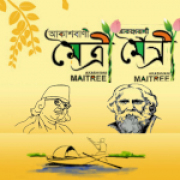

























0 মন্তব্যসমূহ