After the File component is inserted into a new empty project (no blocks) and the APK is created, these permissions are declared in the Manifest:
uses-permission android: name = “android.permission.READ_EXTERNAL_STORAGE”/
uses-permission android: name = “android.permission.WRITE_EXTERNAL_STORAGE”/
uses-permission android: name = “android.permission.READ_EXTERNAL_STORAGE”/
uses-permission android: name = “android.permission.WRITE_EXTERNAL_STORAGE”/
If you then install and open the app, you will be asked:
“Allow appName to access … and files on your device” even though the File component is not used at all. If I deny this request I get:
“Error 908: The permission WRITE_EXTERNAL_STORAGE has been denied. Please enable it …”
“Allow appName to access … and files on your device” even though the File component is not used at all. If I deny this request I get:
“Error 908: The permission WRITE_EXTERNAL_STORAGE has been denied. Please enable it …”
If I remove WRITE_EXTERNAL_STORAGE from the Manifest before, the request no longer appears. This means that this request is only generated by the WRITE_EXTERNAL_STORAGE permission and not by READ_EXTERNAL_STORAGE. This error only occurs with Kodular, not with AI2, AppyBuilder, …
This is annoying because I only want to give the user the option of accessing /storage/emulated/0/Documents (or /Music, /myDirectory, …) in very rare cases. For this, READ / WRITE_EXTERNAL_STORAGE must be declared in the Manifest.
However, as it currently is the case, the user is always asked to grant access to this storage if WRITE_EXTERNAL_STORAGE is declared in the Manifest. This will deter users and lead to 1-star ratings.
The same thing happens if I do not insert the File component, but add the two permissions manually into the Manifest before bulding the APK. So, whenever WRITE_EXTERNAL_STORAGE is declared in the Manifest, this error occurs.
Anke










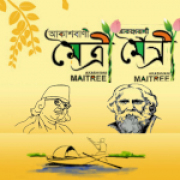



















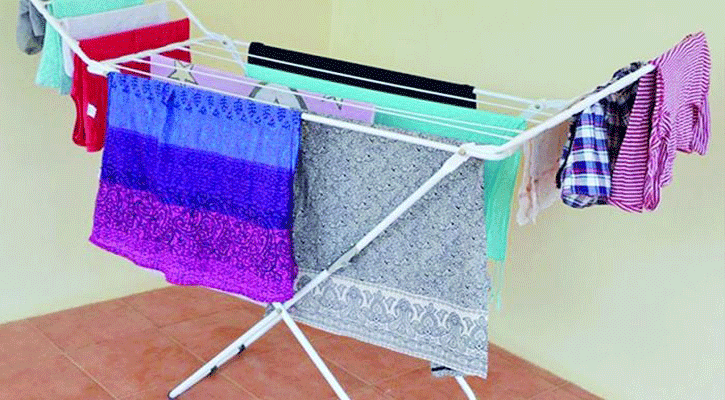





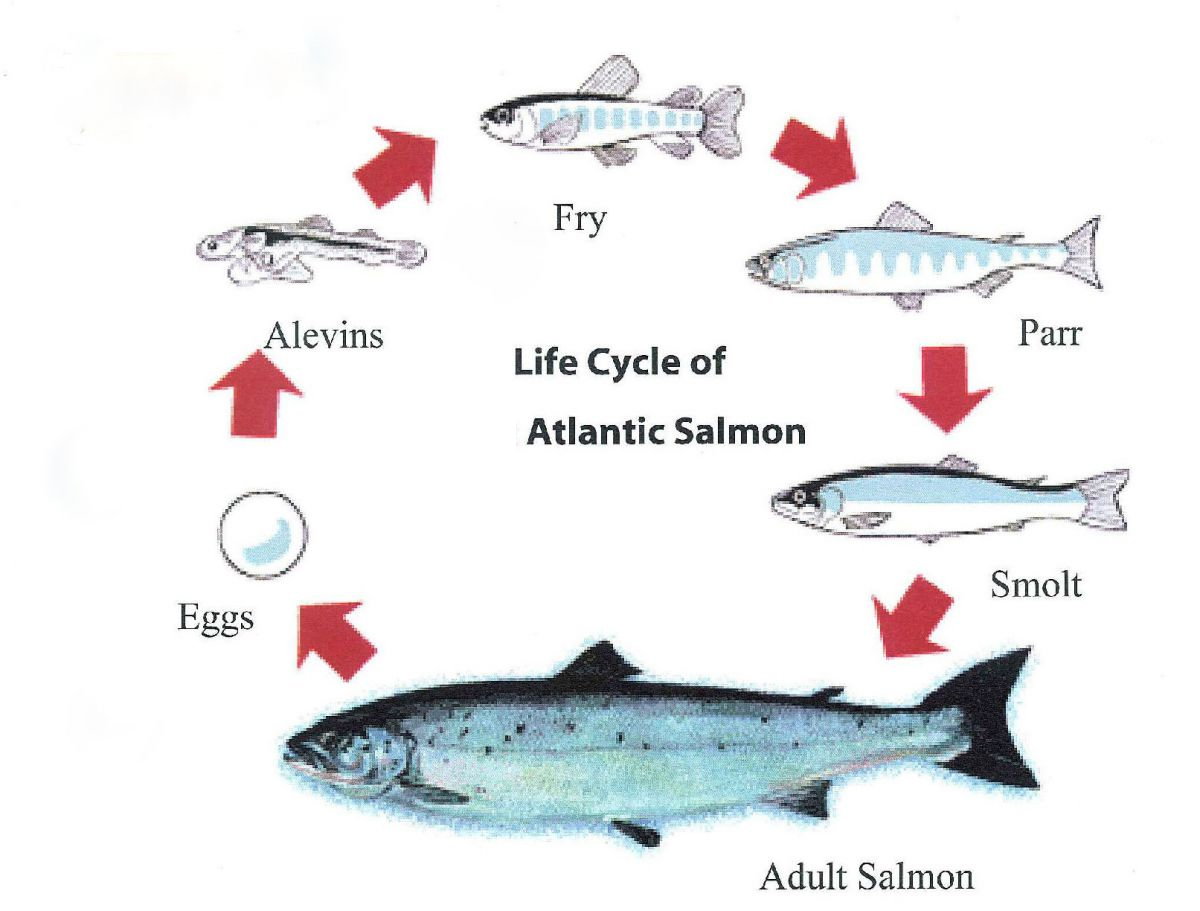


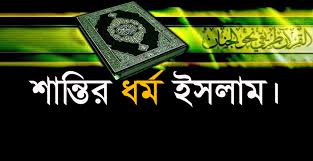




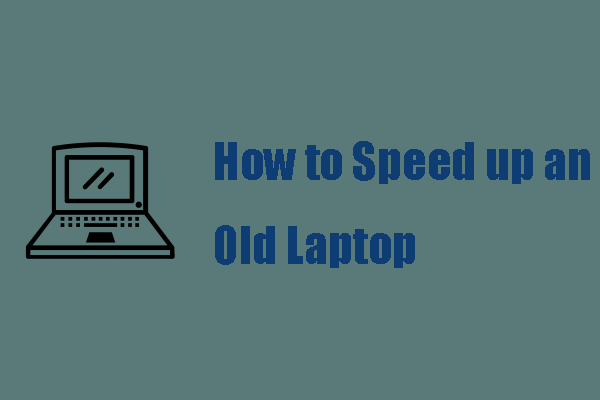


0 মন্তব্যসমূহ